#Finances
THE MOST SIMPLE EXPENSE TRACKER EVER | TAKE CONTROL OF YOUR FINANCES NOW
This simple excel income and expense tracker template – Available in styles and colours appealing to both MEN and WOMEN – will make tracking your expenses fun and easy.
Finally, understand how you spend your money, and where exactly all your money goes. Take back control of your life TODAY with this simple expense tracker.
14077+ Downloads
Created By Eddie Rizvi
Last Updated: May 2025
💬 Natively available in English and Spanish
System Requirements: Windows 10 or better, OR Mac OS 11 Big Sur or better
Software Requirements: Microsoft Excel 365 or Excel 2021
Description
The Simple Expense tracker excel template will make it extremely easy for you to track your expenses and understand exactly where your money is going. You’ll learn how much you spend on groceries, on entertainment, on transportation, and any other category you wish to track.
This simple tracker combines intelligent formulas, formatting and aesthetics making it the most simple and user friendly excel income and expense tracker template in the market.
Take back control of your financial life today with my solution to your financial management and financial planning problems.
What the Simple Expense Tracker can do for you?
- ZUnderstand exactly where your money goes
- ZEasily identify your biggest expense categories and make smart decisions
- ZSee exactly how your financial decisions impact your spending month over month
- ZTake control of your financial future
- ZSee immediately if you are spending more than you earn
- ZSave more money and spend more intelligently
- ZReach your financials goals sooner by visually seeing your spending habits
- ZDevelop stronger financial decision making skills for life
What’s Included?
- The Simpler Expense Tracker - For Ladies [Excel File in English and Spanish - 2 Seperate files]
- The Simpler Expense Tracker - For Men [Excel File in English and Spanish - 2 Seperate files]
- Step By Step PDF Instructions and examples on how to use the Simple Expense Tracker
- Over 15+ hours of hard work to design and develop the most user friendly and simple expense tracker EVER
- Access on mobile and desktop (must have Excel 2021 or Microsoft 365)
- Compatible with Excel Online
Who is this template for?
The Simple Expense Tracker is for anyone looking to take control of their financial future – for those who have financial success as a goal for themselves, their familiy or their children.
This tracker is for both men and women as it comes in 2 different color aesthetics.
Get Excited About theSimple Expense Tracker
Key Features and Benefits of theSimple Expense Tracker
Data Entry
Easily log unlimited # of income or expense entries
Add your payment methods
Add up to 10 different methods of payments to easily see which payment methods you use the most
Add the Location
Easily add the location where you spent or received money
Custom Categories
Add up to 15 custom categories of income and expenses to truly organize your finances and see the big picture
Intelligent Formulas
Simply select Income (money coming in) or Expense (Money going out) and the simple expense tracker will automatically calculate the rest
Simple Design
Whether it's a income or an expense, all you need to do is put the amount and the user friendly and intuitive design will do the rest
Running Balance
Always see where you stand with real time formulas that update as you enter new data
Data at a Glance
Always see your total lifetime income and expenses along with current balance without having to do any calculations
Easily See All Expense Categories
The intelligent formulas will automatically display all your expense categories and the corresponding dollar amount and relative spend %
Automatic Calculations
You'll see exactly the amount you've spent for all given expense categories for any time period you choose
Relative Spend %
Advanced formulas calculate the overall % spent for any given category over the specified time period and highlights the biggest spent % category for you
Analyze ANY time period
Fully customize time period selection - see your spend over 1 day, 2 weeks, or even 3 years - YOU CHOOSE
Visually See Your Spend
For those who learn better visually, you'll see a dynamically updated pie chart showing you your spend over the chosen time period
Data at Glance✔️
See your total lifetime income and expenses along with current balance without having to do any calculations
Data Entry ✔️
Easily log virtually an unlimited # of income and expenses
Visually See Your Spend ✔️
For those who learn better visually, you’ll see a dynamically updated pie chart showing you your spend over the chosen time period
Custom Categories ✔️
Add up to 15 custom categories of income and expenses to truly organize your finances and see the big picture
User Friendly Design ✔️
File is completely fool proof – you can’t break it or mess it up
Anaylze ANY time period ✔️
Fully customizable time period selection – see your spend over 1 day, 2 weeks, or even 3 years – YOU CHOOSE
Intelligent Formulas ✔️
Simply select income (money coming in) or expense (money going out) and the simple expense tracker will automatically calculate the rest
Relative Spend % ✔️
Advanced formulas calculate the overall % spent for any given category over the specified time period, and highlights the biggest spend % category for you
Smart Formatting ✔️
Automatically updates based on the data you enter and the selections you make
Running Balance✔️
Always see where you stand with real time updating formulas as you enter new data
Easily see ALL expense categories ✔️
The intelligent formulas will automatically display all your expense categories, the corresponding dollar amount and relative spend %
Learn How To Use TheSimple Expense Tracker
See what others are saying..
9 reviews for The Most Easy To Use and Simple Expense Tracker EVER
Meet The Creator
Eddie is a top 1% IT / Tech project manager, operating as a consultant for billion and million dollar companies across North America. He has successfully managed a cumulative of $68M+ USD in project budgets to date, and implemented dozens of technology projects successfully in industries such as retail, security, manufacturing and e-commerce.
Some notable projects are:
-
- Network refreshes, Windows 7 to 10 Migrations, Avaya Telephone system upgrades
- Infrastructure implementation and upgrades, pricing label automation and implementation
- eCommerce home delivery automation and fulfillment, Wifi router replacement and upgrade
- New software development and deployment
- End of life hardware/software migrations and upgrades
- Retail store automation and innovation projects
- Website design, development and product launch projects
- Marketing, advertising and customer success projects
With over 10+ years of in-depth, extensively diverse, real world experience in leading global teams, creating efficacious project plans, managing risks and mitigating issues, Eddie is uniquely positioned as an authority and expert in the field of project management.
With Eddie's 'Life Changing Templates', he combines his in-depth technical knowledge and industry expertise, with his burning passion for delighting the human experience through beautiful and innovative template designs.
What you get are highly optimized and visually pleasing templates that have proven track records in being successfully used in fortune 500 companies, as well as in his personal life and hobby projects.
Eddie is fluent in both English & Spanish and lives in Toronto, Canada.
Frequently Asked Questions
What do I need to use the Simple Expense Tracker from Eddie Rizvi?
_________________________
Only a laptop or desktop running Windows 10 or Mac OS Big Sur or better is required.
Access to a working copy of Microsoft Excel 2021 or Microsoft 365 is required.
An internet connection is not required.
How many expense categories can I track at once?
_________________________
With the Simple Excel Income and Expense Tracker you can track up to 15 categories at once.
Do I get both the Ladies and Men's version of the excel template?
_________________________
Yes, you will receive both the ladies and men's version, including the English and Spanish versions as well.
Will the Simple Expense Tracker Template improve my finances?
_________________________
Yes! By using the Simple Expense Tracker template from Eddie Rizvi, you will learn and visually see how you spend your money and whether or not you spend more than you earn.
Only by learning about your finances and current situation, will you be able to improve upon it.
Can I share the download with others or sell the template to others?
_________________________
No.
Each purchase of the template is intended for single use soley by the purchaser and may not be sold or distributed to anyone else.
Each template is protected by International Digital Copyright Laws.
If you wish to give the template to someone as a gift, you will be required to purchase another copy of the template.
How does the 14 day guarantee work?
_________________________
If you are not satified with the purchase, you can email [email protected] and request that you would like a refund.
In your email, please include the:
-
-
- order #
- your full name
- and the reason for requesting a refund
-
Keep in mind that due to the nature of digital products, we have no way of revoking your access to the template once downloaded, even after you have requested a refund.
This guarantee is offered on a trust basis and we will honor your request as long as you meet the 14 day criteria, but reserve the right to stop honoring this request if we notice abuse (for example, purchasing multiple templates and then requesting a refund only to keep the templates afterwards.)
If you require financial assistance or cannot afford the nominal fee of the price of the template, kindly reach out to me at [email protected] and I will try to help.
DOWNLOAD NOW
EDDIE'S RISK FREE GUARANTEE
TRY THE TEMPLATE FOR 14 DAYS AND IF YOU DON'T LIKE IT, GET A 100% REFUND | SEE EDDIE'S GUARANTEE
Premium
$ 9.97
MOST⭐Popular⭐
- ZLog and Analyze Virtually Unlimited Expense and Income Entries
- ZTrack up to 15 Unique Spend Categories at Once
- ZComes Preset with Common Expense Categories
- ZVisually See Your Spend Across All Your Expense Categories
- ZAnalyze Spend Data for ANY Time Period
- ZUser Friendly Design and Protection (you cannot break the file or formulas)
- ZIntelligent Formulas and Formatting So You Don't Have to Lift a Finger
- ZLearn About Your Financial Situation and Make Better Financial Decisions
- ZLife Time Access and Future Updates
- ZAbility to Submit Feature Requests or Enhancements
- ZStep by Step PDF Instructions on How to Use the Tracker
- ZPriority Email Support for any Questions or Issues
- ZYou get BOTH, Ladies and Men's Version of the Simple Expense Tracker in the Same Download
- ZPriority Email Support Included
Download Now
Advanced
$ 29.97
- ZEverything in Premium and...
-
ZUnlock Formulas and Formatting (for Advanced Users looking to see "under the hood")
Entire file will be unlocked allowing you to edit, customize and make changes to the file as you please
Need sales support? Contact [email protected] | Mon – Sun | 8AM – 6PM EST.










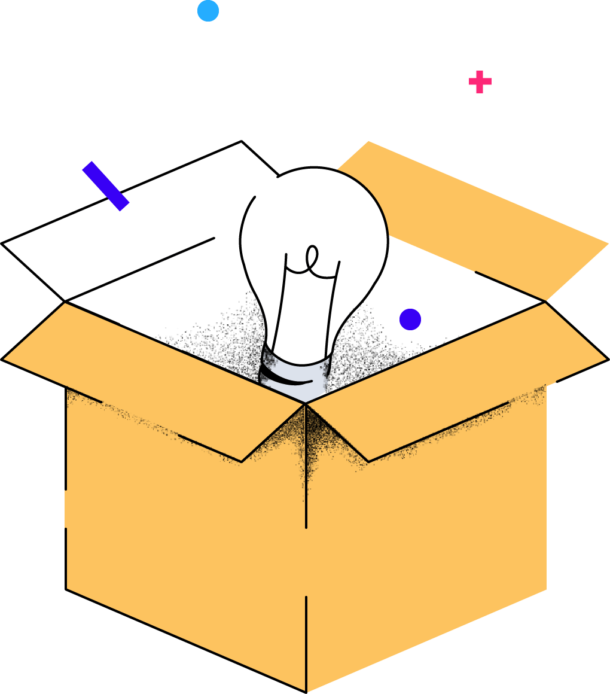
Aveline Tung –
I love it!!!
Cory Bolanowski –
really good
Rachel Sivapalan –
have been using it for a few days now and I can say it works well
Durga G. –
I bought this so my teenage son can use it and start managing his money and also learn about excel and so far he seems to like it
Megan Heughan –
Very intuitive and easy to use, thanks Eddie
Daron Amick –
Eddie was prompt in responding to my issue on how to properly setup the tracker – very good
Carmelita Rojas –
neat tool for tracking your expenses and analyzing your spend – Muchas Gracias!
Michael Browers –
works as advertised, very good and simple tool that is excellent at what it needs to do – track your expenses
Lauren Ban –
I love how there is both a ladies and men’s version !!