Table of Contents
Introduction
Benefits of Using a Story Worthy Excel Template
How to Use this Template
Understanding Story Structure Template Excel
Mastering Narrative Structure Template
Tips for Effective Storytelling with Excel Templates
Conclusion
Introduction
The Story Worthy Excel Template is an innovative tool designed to help writers structure their narratives effectively. By providing a clear framework, this template allows writers to organize their thoughts and ideas systematically. Whether you’re crafting a novel, screenplay, or a simple short story, this template can be a game-changer.
Understanding the Story Worthy Excel Template involves recognizing its potential to transform your writing process. It provides a visual representation of your story’s structure, making it easier to see where each element fits. This clarity can lead to a more cohesive and compelling narrative.
Benefits of Using a Story Worthy Excel Template
One of the primary benefits of using the Story Worthy Excel Template is its ability to streamline the writing process. With a structured outline, writers can focus more on the creative aspects of their stories without getting bogged down by organizational challenges.
Another advantage is the template’s flexibility. It can be customized to fit any genre or story type, making it a versatile tool for writers. Additionally, the Story Worthy Excel Template helps maintain consistency in narrative structure, which is crucial for engaging storytelling.
How to Use This Template
The Story Worthy Template by Matthew Dicks which is inspired by Matthew Dicks’ book “Story Worthy” and his inspiring TED talk “Homework for Life”, where Dicks highlights the value of everyday stories and how they shape our lives. If you spend a few minutes a day reflecting on and writing down your most memorable moments, you can build a rich tapestry of personal experiences that will later create a positive impact with your audience, whether you’re a personal brand, startup or a more established company, and who doesn’t love a good story well told?
With this template you can capture and record the most meaningful and valuable moments of your day. Whether it’s a recent accomplishment, something that inspired and motivated you, or simply a fun moment that left you with a smile on your face, all of these moments deserve to be remembered. Click on the link and start enjoying this useful and effective tool.
To get started using the “Story Worthy” Excel template, download it and open it in Excel. Start by filling in the main components of your story, such as the introduction, rising action, climax and resolution. This initial outline will serve as the basis for the narrative.
Next, use the template to break down each section into more detailed points. For example, in the introduction you can include the introduction of the characters and the description of the setting. The Story Worthy Excel template makes it easy to see how each part of the story connects, ensuring a smooth and logical progression.
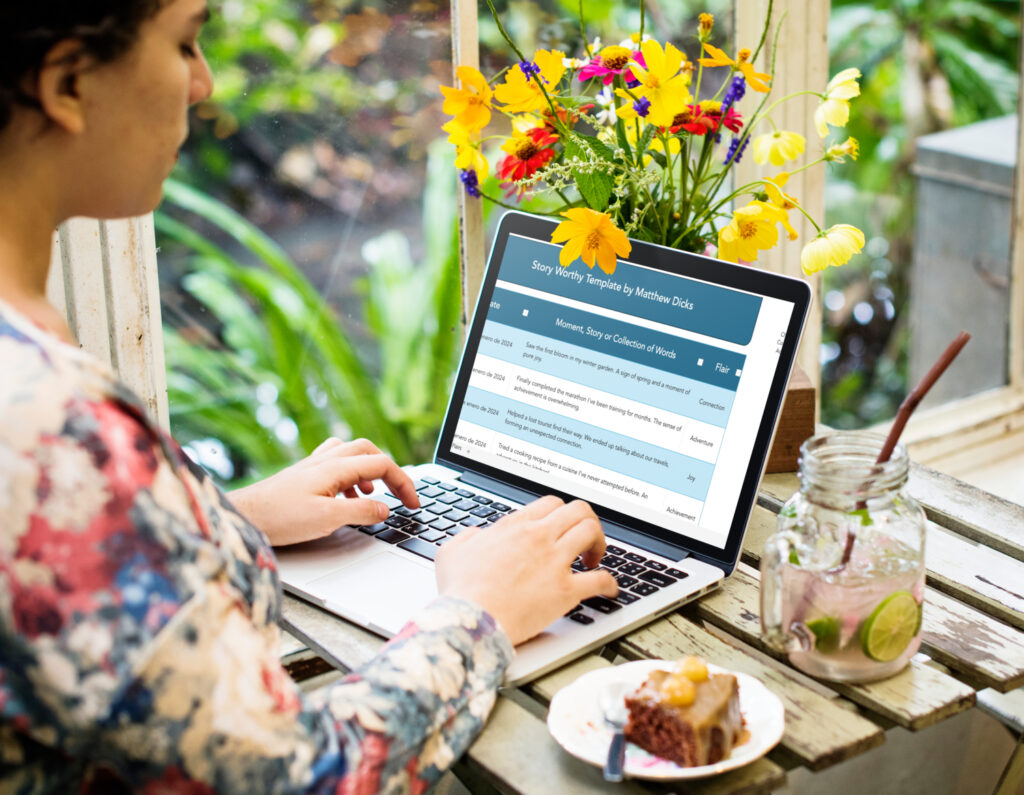
Understanding Story Structure Template Excel
The Story Structure Template Excel is a crucial element of the Story Worthy Excel Template. It provides a detailed framework for plotting your story, helping you organize key events and turning points. This template is particularly useful for visual learners, as it offers a clear, graphical representation of your story’s structure.
Using the Story Structure Template Excel involves identifying the major plot points in your story and placing them within the template. This process can highlight any gaps or weaknesses in your narrative, allowing you to address them before you start writing.
Mastering Narrative Structure Template
The Narrative Structure Template is another essential component of the Story Worthy Excel Template. It focuses on the flow of your story, ensuring that each part transitions smoothly into the next. This template helps you maintain a consistent pace and tone throughout your narrative.
To use the Narrative Structure Template, start by outlining the main events in your story. Then, add details about how these events connect and influence each other. This exercise can reveal the underlying themes and motifs in your story, enriching your narrative and making it more engaging for readers.
Tips for Effective Storytelling with Excel Templates
When using the Story Worthy Excel Template, it’s important to be flexible. While the template provides a strong framework, don’t be afraid to make adjustments as your story evolves. This adaptability will help you create a more dynamic and compelling narrative.
Another tip is to regularly review and revise your template. As you develop your story, new ideas and insights may emerge. Updating your template to reflect these changes can ensure that your story remains cohesive and engaging from start to finish.
Conclusion
In conclusion, the Story Worthy Excel Template is an invaluable tool for writers looking to enhance their storytelling capabilities. By providing a clear and adaptable framework, it helps writers organize their narratives, maintain consistency, and focus on the creative aspects of their stories. Whether you’re a seasoned writer or just starting, this template can significantly improve your writing process and the quality of your work.
Embracing the Story Worthy Excel Template can lead to more compelling and well-structured stories. By utilizing the various features of the template, such as the Story Structure Template Excel and the Narrative Structure Template, you can ensure that your stories are not only engaging but also logically coherent and well-paced. Start using the Story Worthy Excel Template today and experience the difference it can make in your writing journey.




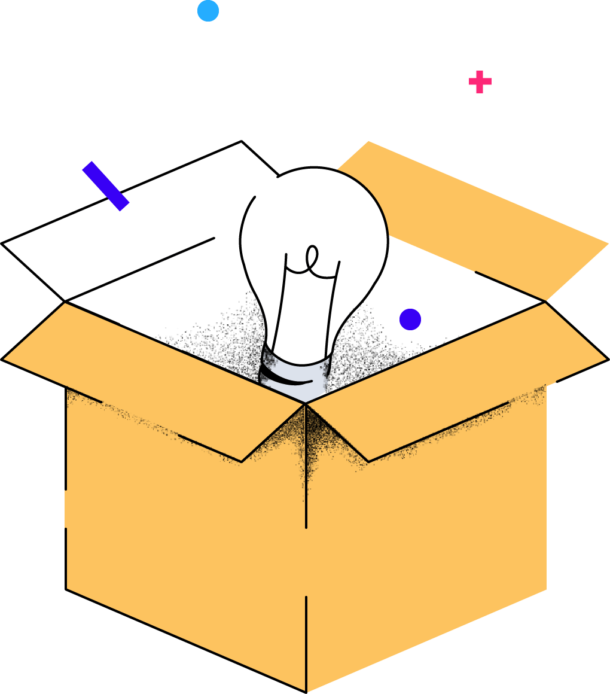
0 Comments