Table of Contents
How the Zero Inbox Policy Improves Efficiency
Step 2: Efficiently Process Incoming Emails
In the modern corporate world, email has become an integral part of communication, but it can quickly turn into a chaotic and overwhelming experience if not managed effectively. The Zero Inbox Policy is a strategic approach to handling emails that aims to keep your inbox clean, organized, and clutter-free. It’s particularly useful in corporate settings for enhancing work performance where the volume of emails can be staggering. Let’s delve into the concept and break down how to implement it successfully.
How the Zero Inbox Policy Improves Efficiency
The Zero Inbox Policy is a commitment to maintaining an empty or nearly empty inbox by efficiently processing, categorizing, and organizing incoming emails. The primary goal is to prevent your inbox from becoming a digital dumping ground and to ensure that important messages are promptly addressed while reducing the risk of overlooking tasks or deadlines.

Step 1: Create a Fresh Start
Implementing the Zero Inbox Policy often starts with a clean slate. You can achieve this by archiving or moving all existing emails out of your inbox and into appropriate folders. This fresh start sets the stage for organized email management.
Step 2: Efficiently Process Incoming Emails
Once you’ve established a clean inbox, it’s time to develop a strategy for managing new emails:
1. Categorize and File: As new emails arrive, categorize them based on their content, importance, and urgency. Create an organized folder structure that reflects your workflow and the types of emails you receive. Common categories may include projects, clients, departments, or priority levels. Use the structure that works for you based on your job/role.
2. Use Tags and Flags: To further streamline email management, use tags or labels to quickly identify the nature of each message. Flags can signify the urgency or action required. This visual organization simplifies the process of identifying and addressing important emails.
3. Daily or Twice-Daily Review: Make it a habit to review your inbox at scheduled times during the day, ideally in the morning and afternoon. During these sessions, your goal is to go through each email and take appropriate action of organizing them out of the inbox and into a folder.
Step 3: Implement a Quick Strategy
A key component of the Zero Inbox Policy is having a systematic approach to handling different types of emails:
For emails that require a response or follow-up:
- Categorize them based on their context (e.g., project, client, urgency).
- Flag or mark them as “to-do” items.
- Move them to their respective category folders for easy access.
For emails that are important but don’t require an immediate response:
- Categorize and tag them for easy reference.
- Consider saving them to a designated local folder for future reference.
For automatic emails or reports:
- Set up email rules in your email client (e.g., Outlook) to automatically move these emails to dedicated folders.
- Review these folders periodically as needed, rather than daily.
Benefits of the Zero Inbox Policy
Embracing the Zero Inbox Policy can lead to several significant advantages:
- Enhanced Productivity: A decluttered inbox allows you to focus on tasks and priorities rather than sifting through a sea of emails.
- Reduced Stress: A clean and organized inbox can reduce the anxiety associated with email overload.
- Improved Responsiveness: Important emails receive prompt attention, ensuring that you meet deadlines and maintain effective communication.
- Better Time Management: Scheduling dedicated email review times prevents constant email interruptions and allows for more efficient use of your workday.
Looking to improve your productivity? Find an excel template that can do just that…
Amazing excel templates
The Zero Inbox Policy is a valuable strategy for maintaining order and efficiency in your email management, especially in corporate environments. By creating a fresh start, efficiently processing incoming emails, and implementing a systematic approach to categorization and filing, you can achieve the elusive goal of an empty inbox. This not only boosts productivity but also promotes a sense of control and clarity in your workday.
Do you have other ways to improve corporate productivity? Let me know in the comments below!




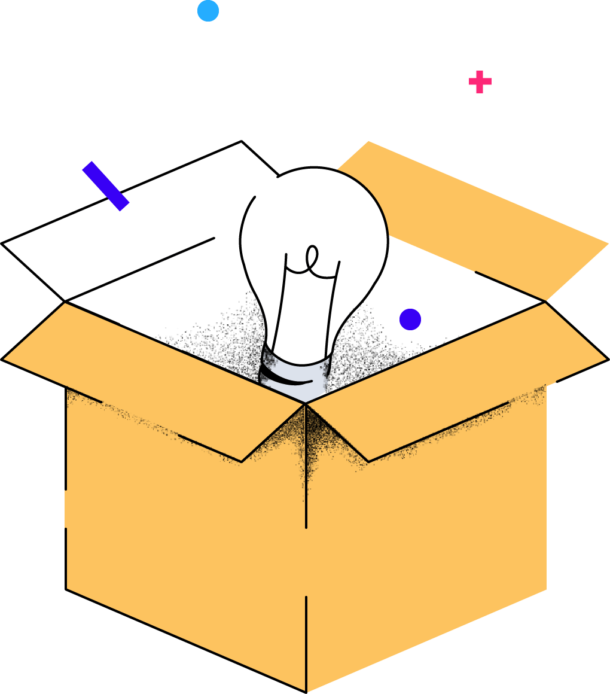
0 Comments